Build Server - I thought it would take a couple hours
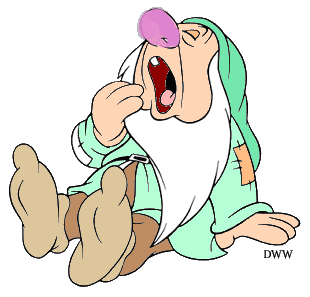 |
| Working Late Again |
Step 1: Get access to the SVN repository from the Build Server. This was fairly easy and I was able to create an instance of the source on the build server.
Step 2: Use MSBuild to build the solution. Not so easy.
- This resulted in applying Service Pack 2 to the 2003 server.
- Install .Net 4.0 Framework.
- Install the Visual Studio 2010 re-distributional package
- Update the Windows SDK to 7.1
- Resolve conflicts with SDK because VS2010 expects SDK 7.0A
Next steps will be to automatically build the application and monitor the SVN repository for changes. I will be using TeamCity from JetBrains. I will keep you posted on the next steps.
The time that I will save by not having to do periodic updates to test environments for testing, demos, etc... will be invaluable. It is well worth the time I am spending now.
Labels: ELMS, Software Development

0 Comments:
Post a Comment
Subscribe to Post Comments [Atom]
<< Home